Roles in The Bear’s Den
If you’re a veteran to the multiplayer experience then you might already be familiar with Discord Servers. The Bear’s Den discord server the Bear’s main community headquarters. We use it as our company communications platform and information hub. We also use Discord for voice communications in-game when we want to communicate with other Bears during convoys or just to hang out and chat. You will want to frequently stop by for announcements, information, and to socialize with your fellow truckers!
#Tag-Request Channel
When you first join The Bear’s Den you will be given the role “Friend” and your name will be shown in purple. We have many members in the community who are not drivers for LadyBear Trucking. We are an open community to all games. If you are in the company however and want to participate as a company member and get the most out of The Bear’s Den experience don’t forget to request your driver tag (milestone) in the #tag request channel.
This channel located on the left-hand side of your screen, in the Support category. To request your tag simply post a message in the channel to requisition your driver tags. Please include a link to your trucksbook profile for quicker response. If you are not in LadyBear Trucking you can use the tag-request channel to request your company name be added to your profile name in The Bear’s Den.
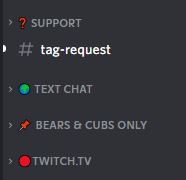
Milestone Badges (tags)
LadyBear Trucking recognizes active drivers using a ranking system in The Bear’s Den Discord. Keep in mind all milestones are only recognized with non speeding (real) ATS & ETS2 miles/km.
Any driver who has less than 10,000 miles/km is given the discord tag as a Cub. This milestone is not granted until we know that you know how to log miles using trucksbook.
Once you’ve been granted your drivers’ tags, your request will disappear from this channel and you will see your role change from Friend (purple) to Cub (green) on the right side of the discord in the list of members.


Bear Tag with Milestones
As you can see above some of the drivers tags are different colors. That is because we have also added Milestone Badges based on Total Miles with the company (this will change your tag color).
 Grizzlies
Grizzlies
In addition to recognizing drivers with “all time” miles we also recognize Top Drivers for the MONTH with over 100,000 miles in ATS or 100,000 km ETS2 will be rewarded the role of Grizzlies for that particular month and then the Grizzlies role will remain in your tags after the month is over. In addition that month Grizzlies are recognized at the top of the discord member list.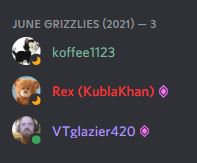 Note: ETS2 miles are calculated using KM and ATS is calculated using Miles. 100,000 km in ETS2 is a Bronze Bear SAME as 100,000 miles in ATS is a Bronze Bear. Miles will be combined… Soooo as an example… if you have 50,000 km in ETS and 50,000 miles in ATS then you are a Bronze Bear!!
Note: ETS2 miles are calculated using KM and ATS is calculated using Miles. 100,000 km in ETS2 is a Bronze Bear SAME as 100,000 miles in ATS is a Bronze Bear. Miles will be combined… Soooo as an example… if you have 50,000 km in ETS and 50,000 miles in ATS then you are a Bronze Bear!!
How to Check Your Miles: